This section should demonstrate several common tasks which can be done in XiMpLe with a minimal effort.
For more information please see the user's guide which is available in the section download.
Example 1. Copy texts from a simple xml table to Excel
Example 2. Adding new rows prepared in Excel to the XML table
Example 3. Copy a part of an xml document to some other place
Example 4. Manipulate data nested inside a structure
Example 5. Create a table from csv file
Example 6. Remove table rows matching some criteria
Example 7. Split a bigger xml file then join fragments together
3. Copy a part of an xml document to some other place
It’s possible to select a part of xml data, copy it and paste to another place in the same or other document. We are going to copy a table in this example but it could be anything we can select...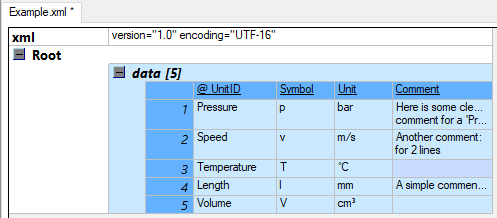 ...and paste it somewhere. For instance inside the table on the place of a “Comment” element on the 3rd row:
...and paste it somewhere. For instance inside the table on the place of a “Comment” element on the 3rd row: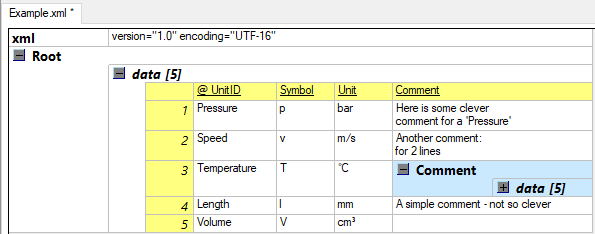 And the same picture once more time after we expand a table "data" in the "Comment" column.
And the same picture once more time after we expand a table "data" in the "Comment" column.